Dante Updater
What is Dante Updater?
Dante Updater enables you to update the firmware for entire networks of Dante devices, from multiple manufacturers, with just a couple of clicks.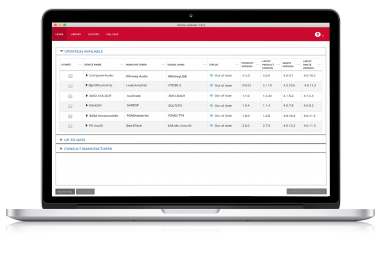
Updating the firmware of your Dante devices gives you access to the latest Dante features, security patches and issues fixed.
Dante Updater scans your Dante network automatically, identifies devices for which new firmware is available, and downloads required firmware versions for each device.
Some manufacturers package their own proprietary firmware updates that include Dante firmware packaged with additional device firmware and updates. Updates from these manufacturers are noted in Dante Updater and links to relevant manufacturer downloads are presented when available.
Dante Updater is included with Dante Controller and launched from a toolbar button.
Library of Firmware
Product manufacturers upload firmware to the Audinate Library of firmware and are distributed by Dante Updater. Devices on your network are automatically discovered and where updated firmware is available listed as UPDATE(S) AVAILABLE.
Devices not yet in the Library are listed in the CONSULT MANUFACTURER section. Please contact the manufacturer or consult their website for firmware support.
Installing Dante Updater
To install Dante Updater, download and install the most recent version of Dante Controller.
Dante Updater is included in Dante Controller v4.2 and above. To launch Dante Updater, click the Dante Updater button the main toolbar.
